Note: You will not be able to reopen the tabs of incognito mode because Chrome erases the information of these tabs as soon as you close them.
The option of Reopen Closed Tab in Chrome
- For reopening the closed tab in Chrome, you have to the right click on the empty space of the tab then select “Reopen Closed Tab.”
- In case you have closed a window instead of a tab, then you will see the “Reopen Closed Window” option.
- This particular will open the newly closed tab. You have to repeat the process for reopening tabs as they have closed, through your history.
- By the single mouse button on a Mac, and hold the Ctrl key then click rather than right-clicking.
Earlier, you just have to right-click a tab on the tab bar of Chrome and then select “Reopen Closed Tab.” Now the option is no longer present in the tab right-click context menu. You need to right-click on the empty area to find it.
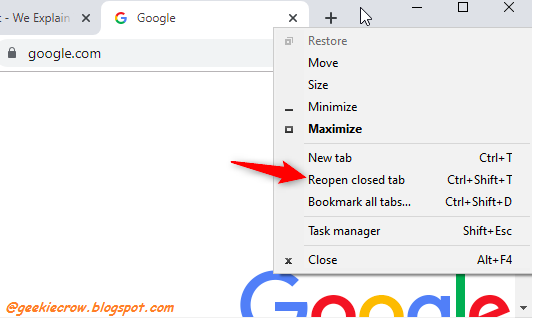
Reopen Closed Tabs with a Keyboard Shortcut
- There is the shortcut key to open a closed tab, so you have to press Ctrl+Shift+T for reopening a closed tab.
- It will reopen the closed tab if you have recently closed that window/tab. If you recently closed a window, this will reopen the closed window instead.
- This keyboard shortcut works similar to the option of “Reopen Closed Tab.” Press the shortcut regularly for reopening closed tabs in the order they were closed.
Reopen a Specific Closed Tab
- Chrome also gives a menu that consists of lists of all the recently closed windows and tabs. For accessing it, click Chrome’s menu and point to history.
- In the Recently Closed, you will see a complete list of recently closed windows and tabs. You just have to click to reopen it.
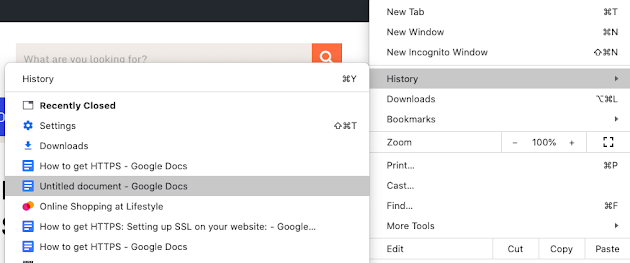
In case you closed the window a little time ago, then you have to click on the “History” option and go through your browsing history to find it.
Conclusion
In this article, we have provided complete information regarding How to open a closed browser window in Google chrome crows. As we know the techniques and features of a browser change rapidly so we will try to keep you updated through our articles. If you have a query, then you can let us know in the comment section, and we will try to keep you updated.

Posting Komentar